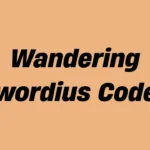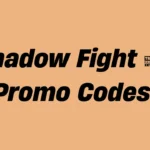Casual and social games have gained prominence in mobile gaming recently while Coin Master stands out as a top choice among these titles. The game combines slot machine elements with resource collection features and base-building mechanics along with PvP raiding to establish an engaging gameplay cycle. Players who have spent months or years raiding villages and spinning wheels in mobile games eventually find themselves searching for new experiences that maintain familiar elements.
A wide variety of games exists that draw inspiration from Coin Master. These ten games present additional strategic depth along with enhanced visuals and innovative variations on the traditional spin-and-raid gameplay. Every game provides its own distinct experience but keeps the core addictive mechanics that define Coin Master’s success.
Pirate Kings

Pirate Kings holds the position of Coin Master’s spiritual sibling in many gamers’ eyes. The game maintains its fundamental gameplay experience while switching Viking elements with pirate design. The game lets you spin a wheel to collect gold which you then use to attack other players and upgrade your pirate fortress. The attacks deliver a sense of satisfaction when raiding friends or striking back at former aggressors. The colorful environment and humorous atmosphere in Pirate Kings give each gameplay moment its distinctive charm and personality.
Piggy GO

Piggy GO mixes Coin Master’s raiding system together with digital board game elements. Players roll dice to move around a game board containing traps, mini-games and opportunities to collect resources. The game maintains its addictive progression loop with dice-based mechanics instead of slot-based ones. Players develop their towns while simultaneously using abilities to disrupt their opponents. This version introduces a new format where both chance and strategic choices determine player success.
Board Kings

Board Kings expands upon the core elements of the “roll and raid” game structure. Dice rolls allow players to explore their individual boards at the core of this game. During your gameplay you gather coins when landing on various tiles while also damaging opponents’ boards and triggering special bonuses. The customization feature makes Board Kings fun because it allows you to upgrade your board step-by-step while unlocking themes and adding entertaining characters to your game world. Players gain a competitive advantage by attacking opponents’ boards to steal their coins and disrupt their advancement.
Dice Dreams

Dice Dreams presents players with a fantasy version of the Coin Master game design in a vibrant and eccentric package. You oversee kingdoms inhabited with strange characters instead of commanding Vikings or pirates. Rolling dice enables players to acquire coins and conquer castles while discovering new magical territories. The game’s robust social features motivate players to develop their territories while also creating obstacles for their friends. The game’s visual design stands out because its lively cartoon-style graphics captivate young players while its substantial content appeals to adult audiences.
Pet Master

Pet Master emerges as an immediate sequel from Coin Master’s creative team and aims to enhance their successful formula. Instead of Viking villages Pet Master features animal-themed worlds but maintains the familiar spinning mechanic alongside friend raiding fun. The pet collection system distinguishes Pet Master from other games. Players collect pets which provide various benefits including additional spins and defensive improvements. A collectible feature through these pets creates an enhanced progression experience. Pet Master develops as a natural extension of Coin Master through its regular updates and continuous events.
Monopoly GO

The mobile game Monopoly GO transforms the classic board game into an exciting new digital experience. The game keeps the classic Monopoly experience alive but enhances it with strategic elements and progressive features that resemble the build-and-raid system found in Coin Master. Using dice players traverse the Monopoly board where they purchase properties and collect rent from rivals while upgrading their holdings. The game’s competitive advantage manifests in distinctive features such as “Bank Heist” and “Shutdown” which enable players to attack or block opponents using tactics inspired by Coin Master.
Monopoly GO distinguishes itself through its refined visuals along with real-time social gameplay features. The game allows players to both compete against AI opponents and engage in multiplayer battles with friends and players worldwide to create a competitive but relaxed multiplayer environment. Frequent seasonal events along with daily rewards and community-driven milestones make gameplay dynamic while delivering consistent rewards. Fans of Coin Master’s mix of chance elements with social undermining will discover Monopoly GO offers a sense of familiarity with a fresh twist.
Match Masters

Match Masters distinguishes itself as a standout title in the Coin Master-inspired genre while forging its unique identity through match-3 puzzle mechanics. Players participate in live PvP puzzle combat instead of spinning a game wheel. In every round you need to demonstrate strategic thinking and form powerful combos to achieve higher scores than your opponent on the same game board. Its connection to Coin Master becomes apparent through the booster system which functions as power-ups that significantly affect the match’s outcome.
Through a robust progression system players earn trophies and access upgraded boosters while competing in ranked tournaments. Match Masters revolves around social competition that engages players through team play and duels along with leagues. The game lacks village building and spinning mechanics but maintains the addictive and competitive elements that made Coin Master popular. Match Masters provides rewards for rapid strategic decisions and clever risks to compete against real-life opponents.
Solitaire Grand Harvest

Solitaire Grand Harvest takes the timeless solitaire card game and evolves it into a rewarding farming simulation featuring Coin Master-style progression. As players conquer harder solitaire puzzles they gain coins which they spend to enhance and develop their virtual farm. The game maintains a basic premise while incorporating Coin Master-inspired mechanics such as power-ups alongside unlockable lands and daily rewards.
Solitaire Grand Harvest shares its connection to Coin Master through its consistent progression system and relaxed leaderboard competitions as well as in-game challenges. The game features companion animals and collectible crops which enhance its appealing nature and encourage players to keep coming back. Players who like Coin Master structure will find this game a skill-based alternative that maintains simplicity for easy gameplay.
Coin Kingdom

Coin Kingdom represents a recent addition to the spin-and-raid mobile games category while demonstrating clear design inspiration from Coin Master’s well-known gameplay elements. At first glance, it’s easy to see the similarities: Your progress in Coin Kingdom relies on spinning a slot machine to obtain coins and other game elements like shields and attacks. The spins enable your advancement through building and upgrading your kingdom while simultaneously allowing you to attack enemy villages and defend your territory.
Coin Kingdom stands out due to its medieval fantasy elements where castles and dragons exist alongside wizards and knights instead of Coin Master’s Viking and animal-themed worlds. The animated visuals burst with vibrant colors that transform each spin into an immersive fantasy adventure experience. When players unlock new areas they experience diverse themes and environments which create a narrative progression that casual games usually lack.
Lucky Buddies

Lucky Buddies takes the multiplayer competition structure of Coin Master and presents it through a more playful interface. Players acquire quirky “buddies” characters and participate in spin-based contests to gain coins while attacking enemies and enhancing their territories. Players encounter numerous events and mini-games throughout which creates extensive variety. The traditional spin-raid-build structure remains but the unique fantasy theme and distinct character designs add a fresh touch to the formula.
Final Thoughts
Coin Master becomes successful because of its straightforward mechanics combined with social elements and an engrossing progression system. Each game from the list integrates these elements differently through mechanics like dice rolls or collectible characters and sci-fi settings. The mobile gaming landscape in 2025 provides options for both direct alternatives and innovative expansions of existing game formulas.
The list of titles features unique elements while maintaining the fundamental structure of chance-based progression combined with competitive raids and incremental improvements. Players continue to return because of the exciting equilibrium between taking risks and earning rewards.
Players who want to move on from Coin Master or seek new similar gaming experiences will find hours of competitive excitement in any of these games.