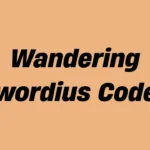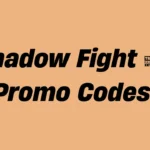The Froggy Power Comic stands out as a highly coveted collectible within Hello Kitty Island Adventure’s enchanting realm. Players can earn cosmetics and decorate their spaces with exclusive items alongside friendship points by collecting these vibrant comic books during the collection quest.
Players can find 14 Froggy Power Comics scattered throughout the game map. While a few comic books are visible without effort others require players to search hidden spots or climb obstacles. Collecting all the Froggy Power Comics enhances the game by deepening the adventure and connects players more intimately with beloved Sanrio characters such as Keroppi.
All 14 Froggy Power Comic Locations
Here’s a complete list of all confirmed Froggy Power Comic locations:
1. South of Spooky Swamp
- Found near the edge of the swamp by a lone tree.
- Can be reached via the bridge or a water path.
2. Near Nature Preserve Mailbox
- Located just to the right of the mailbox.
- Very easy to miss due to the greenery.
3. Above the Beach Ruins
- Cliffside spot above the ruins in the Nature Preserve.
- Use the climbing gear or glide down from a higher ledge.
4. Southwest Port Area
- Found beside a waterfall on the left side of the nearby maze.
5. Residential Area (Right of Maze)
- Climb the rocky wall north of the maze.
- The comic is tucked by a tree on rocky flooring.
6. Residential Area Ruins (Upper Level)
- Hard to see — it blends in with the greenery.
- Check near the broken structures.
7. Dead Tree Base
- Jump down from the residential ruins to the center of the large dead tree on ground level.
8. Witch’s Hut
- Located to the left of the hut’s deck.
- Check the lily pads near the water.
9. Left of Waterfall Tree
- Across the water and just left of the large tree with a waterfall.
10. Beach Deck Overlooking Rainbow Reef
- Found at the end of a long wooden beach deck.
11. Ghost Tour Ride Mailbox
- Located behind the mailbox.
- Climb up the rocky platform hidden under twisted tree roots.
12. Cliffside Near Ruin Entrance
- After crossing the river from the mailbox, search near the cliff’s edge.
13. Floating Island (Ghost Tour Ride)
- After following the bridge and climbing up, look in the plants on the top platform.
14. Near Large Lake Tree
- Found near a single large tree by the lakeside.
- Accessible via bridge or shallow water path.
What You Get for Collecting All 14 Comics
Once you collect all Froggy Power Comics, return to Keroppi’s Comic Stand to receive:
- Froggy Power Backpack Cosmetic
- 1000 Friendship Points with Keroppi
- Froggy Power Poster for your home
These rewards are not only cute but also make great additions to your Hello Kitty customization options.
Tips for Collecting Faster
- Upgrade your gear, especially climbing and gliding tools
- Search during daylight to spot hard-to-see items
- Talk to NPCs who may give subtle hints
- Use your Collectibles journal to track what you’ve already found