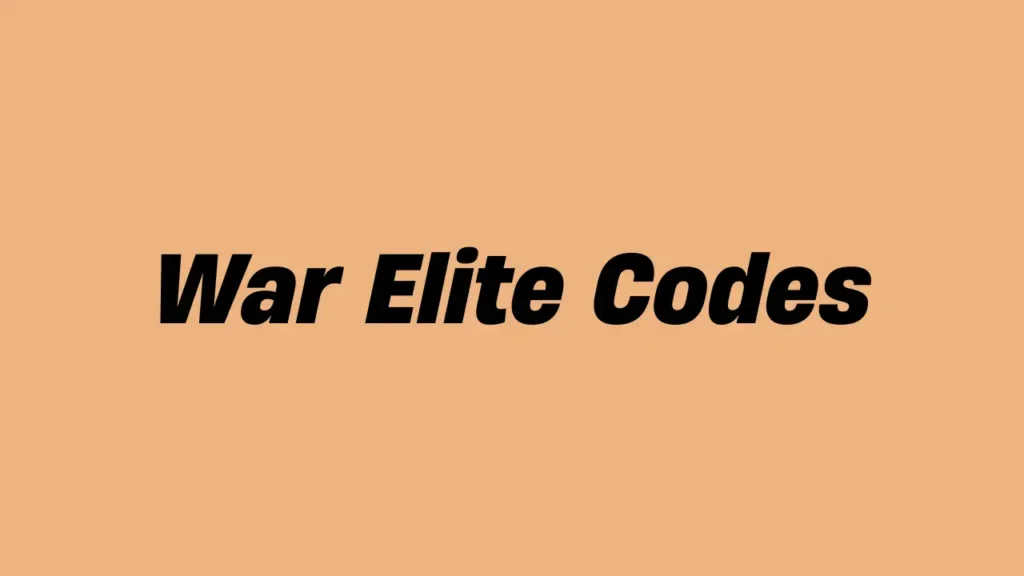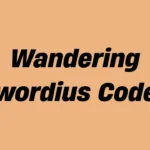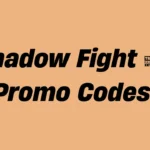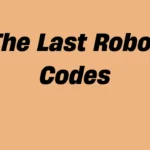Are you searching for War Elite codes that actually work? You’re in the right place! War Elite is a strategic war-themed RPG developed for Android and iOS devices. In this action-packed game, you will build your army, strengthen your defenses, command elite troops, and lead your forces across challenging battlefields to dominate the war zone.
Follow this guide to find out how to redeem the War Elite gift codes and collect free gems, coins, stamina, and other special rewards that will help you progress faster.
List of All War Elite Codes
We have gathered all the currently available redeem codes for War Elite below. Players can use these codes to claim free in-game rewards and gain an advantage in battles.
| CODE | REWARDS |
|---|---|
| HappyEaster2025 | Redeem gift code for exclusive rewards (Valid until April 23rd, 2025) (New) |
| Facebookcode | Redeem gift code for exclusive rewards |
| WOMENSDAY2025 | Redeem gift code for exclusive rewards (Valid until March 12th, 2025) |
| VALENTINE2025 | Redeem gift code for exclusive rewards (Valid until February 18th, 2025) |
| YEAROFSNAKE | Redeem gift code for exclusive rewards (Valid until February 2nd, 2025) |
| WARELITE2025 | Redeem gift code for exclusive rewards (Valid until January 3rd, 2025) |
| Christmas2024 | Redeem gift code for exclusive rewards (Valid until December 29th, 2024) |
| ThanksgivingDay24 | Redeem gift code for exclusive rewards (Valid until December 1st, 2024) |
| 2024Halloween | Redeem gift code for exclusive rewards (Valid until November 4th, 2024) |
| October24 | Redeem gift code for exclusive rewards (Valid until October 7th, 2024) |
| 2024Mid-Autumn | Redeem gift code for exclusive rewards (Valid until September 22nd, 2024) |
| 2024Olympic | Redeem gift code for exclusive rewards (Valid until August 12th, 2024) |
| 2JJGWUWA | Redeem gift code for exclusive rewards (Valid until July 19th, 2024) |
| EYKIWJS7 | Redeem gift code for exclusive rewards (Valid until June 19th, 2024) |
| GREATWE | Redeem gift code for exclusive rewards (Valid until June 10th, 2024) |
| 240601WE | Redeem gift code for exclusive rewards (Valid until June 5th, 2024) |
| 240506WE | Redeem gift code for exclusive rewards (Valid until May 6th, 2024) |
| AprilWeekend | Redeem gift code for 100 Gold x2, 500 Gasoline x4, 5-min Construstion Speedup x8, 5-min Training Speedup x8, 5-min Research Speedup x8, 5-min Treatment Speedup x8 (Valid until April 8th, 2024) |
The most recent codes are listed right at the top of the table for your convenience. Keep in mind that War Elite gift codes are usually valid for a limited time. Therefore, it’s best to redeem them as soon as possible before they expire.
We update this list regularly, so make sure to bookmark this page and check back often for new codes.
Important: Please enter the redemption codes exactly as shown, paying attention to any special characters, capital letters, and lowercase letters to avoid errors.
How to Redeem War Elite Codes
Not sure how to redeem codes in War Elite? It’s easy! Just follow these simple steps:
Step 1: Open War Elite on your device.
Step 2: Tap on the Menu button, then go to Settings.
Step 3: Select the Redeem Code or Gift Code option.
Step 4: Enter the code carefully and tap Claim to receive your free rewards.
What Are War Elite Codes?
The developers of War Elite release gift codes to reward players with free in-game items. These codes can grant you useful resources like gems, coins, stamina, and military supplies that help you recruit stronger units, upgrade your command center, and dominate the battlefield. New codes are usually released during updates, special events, and milestone celebrations, providing extra boosts for active players.
Where to Find More War Elite Codes
New War Elite codes are often shared through the game’s official social media accounts. You can find them by following:
- The official Facebook page
- The official Discord server
- Special in-game event announcements
We will also update this page whenever new codes become available, so be sure to visit often and never miss out on free rewards!
Reminder: Avoid using unofficial websites offering hacks or cheats, as they are unsafe and could result in your account getting banned.
Game Information
Title – War Elite
Developer – [tofun]
Genre – Strategy / RPG
Availability – Android & iOS
Download Size –
- Android: 145 MB
- iOS: 170 MB
Download Links –
There you have it — our complete guide to the latest War Elite codes! If you find any new codes or notice any expired ones, feel free to leave a comment below to help other players out.