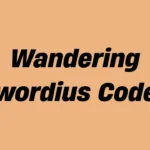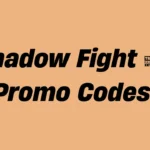SuperPlay developed Dice Dreams which is a colorful mobile game filled with enjoyable gameplay. Players face off in a board game-like strategy experience to construct magical empires while using dice rolls to attack opponents and expand their own territories.
Dice Dreams provides an amazing feature that lets players enjoy the game through multiplayer interactions. Playing with friends! The game becomes significantly more fun when you include friends in the activities like sending gifts or raiding their kingdoms.
Why Add Friends on Dice Dreams?
In Dice Dreams the feature of adding friends extends beyond social interaction because it provides players with strategic benefits and progression support. Here’s why you should do it:
Send and Receive Rolls: Daily dice roll exchanges increase your attack and raid opportunities.
Claim Free Rewards: Your friends will assist you in obtaining coins and shields while providing access to boosters.
Visit Their Kingdoms: Follow your friends’ progress in-game and organize your raid strategies.
Complete Events Together: A team approach simplifies difficult challenges in the game.
Climb Leaderboards: Compete with friends to earn bragging rights.
How to Add Friends on Dice Dreams (Step-by-Step)
Dice Dreams offers several methods for users to connect with friends within the game. Here’s the complete guide for every method:
1. Connect via Facebook
Using Facebook remains the primary method for users to add friends to their list.
Steps:
- Open the Dice Dreams app.
- Select the gear icon (Settings) by tapping on it in the top-right corner.
- Select Connect to Facebook.
- Log in and authorize the app.
- Your Facebook friends who also have Dice Dreams will be visible in your in-game friends list.
💡 Pro Tip: You can invite your Facebook friends to play the game using the app if they haven’t installed it yet.
2. Invite Friends via Link
No Facebook? No problem! Use your personal invite link.
Steps:
- Select the Friends icon located at the bottom edge of the display screen.
- Select “Invite” to choose your preferred method of sending invites through WhatsApp, Messenger, Email, and other options. ).
- Your friend needs to open the link to download the game before beginning to play.
- Receive bonus rewards every time a friend joins the game through your referral link!
3. Use the In-Game Friend Code (If Available)
Certain versions of Dice Dreams support sharing a Friend Code.
Steps:
- Go to Friends.
- Tap Add by Code (if supported).
- Input the exclusive code shared by your friend to add them as a contact.
- Confirm to add them to your list.
How to Manage Your Friends List
You will find managing your friends list simple once you begin adding people to it.
- Access your friends’ kingdoms by selecting the friends tab.
- Send/receive gifts daily.
- To maintain an updated friends list you should eliminate inactive players.
Since your active friends list can include up to 50 members it’s essential to maintain active engagement within your network.
🚫 How to Block or Remove Friends
Is there a falling out with someone or are they inactive?
Steps:
- Click on the player name within your friends list.
- Select Remove Friend or Block.
- Confirm the action.
This ensures your attention is directed toward supportive and positive players.
Tips to Grow Your Friends List Fast
- Sign up for Dice Dreams Facebook Groups or Reddit communities.
- Place your invitation link on gaming forums and social networking platforms.
- Trade rolls with active players regularly.
- Games frequently provide special rewards when you invite friends during in-game events.
Safety Note
Only connect with trusted friends when using Facebook for connections. Avoid sharing private information and never click suspicious links sent by unknown individuals.
Sync Across Devices
Your friends list can be restored on a new device by logging into your linked Facebook account.
Steps:
- Reinstall Dice Dreams on your new device.
- Tap Settings → Connect to Facebook.
- Your game progress along with your friends list will be automatically restored.
Final Thoughts: The Power of Playing Together
Playing alongside friends improves your experience regardless of your experience level in Dice Dreams. Your gameplay becomes more thrilling with additional rolls to make, numerous raids to conquer and more rewards to collect.
So don’t go it alone. Achieve victory by joining forces with friends and taking on challenges roll by roll.